Teams is one of the Office365 product which got acceptance with in a very short span of time. The main reason Teams is still considered as a great product is due to the tight integration with different products, thus enabling a real collaborative suit. This perspective is from an end user perspective. Teams eventually become prominent than SharePoint, even though Teams still consume services from SharePoint at different places.
The more integration, IT Administrators needs to be having good understanding for managing the service. With SAAS or PAAS models, Integrations are more happening from backend keeping things invisible for IT Admins. Along with this, the admin console/PowerShell modules are still evolving from Microsoft Teams. Hence, Its vital for IT Admins to get good level of insight to make sure that none of the integrations are broken due to a change.
Lets have a look into this with a real example.
I have created a Team named “Finance” on the Office365 Tenant. Team get provisioned and along with that, there are few other components getting provisioned in the background.
- Unified Group
- SharePoint Site
Lets have a look on the attributes visible for admins for the new Team using the commandlet Get-Team. Make a note of the GroupID attribute and its value.
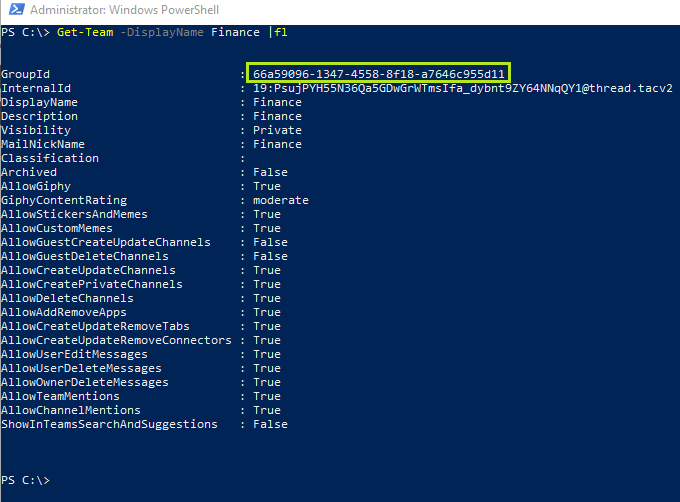
Now, Lets look at the Unified Group. Look for the attribute ExternalDirectoryObjectId.

Lets move on to SharePoint site. Look at the attribute GroupID.
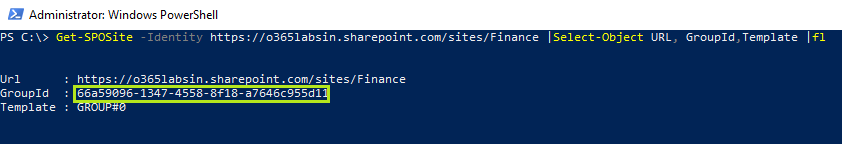
It seems GroupID is used to integrate Team with Microsoft 365 Groups as well as SharePoint Online site. We dont have an option to update these attributes directly through shell and hence, any change happening on any of these services which are interconnected needs to be done with a note of caution.
